Categories: Beginner
Hello,
GHI is the mfg. of this Cape while made for
BBB.io
and their invested participants, i.e. like me.
…
Anyway…look at
https://github.com/silver2row/loadcape
for examples and ideas. Also, you could visit GHI. They have forums. Although they do not have the capacity to handle everyone, they have helped me along my journey.
…
https://beagleboard.org/capes
is another good site that promotes their GHI mfg. add-on boards known as Capes for the BBB and BBBW.
…
First off,
Attach your LoadCape to the BBB or BBBW. Plug your board in and get the correct software updated on your board. You will need, hopefully, the updated image and new kernel which can be found at
https://beagleboard.org/latest-images.
…
So, now that we have our updated image and kernel on our board, we can now start to promote some nice software to add to the LoadCape via our BBB.
So…
For instance, we could make some Python software come to life w/ making motors move. If you know of me and my ways, motors are a good thing in life. I keep promoting motors working w/ these different Capes.
…
Type up your favorite GPIO software for the BBB and add it to a.py file of your choosing w/ your favorite editor.
…
Now, we have accomplished so much, e.g. attaching, editing, typing, understanding, and do not forget complications!
Secondly,
…
The connections:
This is your motor: POSITIVE and NEGATIVE
| |
| goes to Sink1 on your LoadCape
|
goes to the battery
Now...add an additional battery for your LoadCape.
...
Or...a bench supply will work for testing.
…
That should be okay for now. If you need additional support or ideas for your LoadCape, please look to
https://github.com/adafruit/adafruit-beaglebone-io-python#gpio-setup
for GPIO setup stuff on your BBB/BBBW and/or past knowledge of wrappers and/or other ideas.
Seth
P.S. Connections can also be made for one motor like this:
MOTOR: POSITIVE and NEGATIVE
| |
| to Sink1 on the LoadCape
|
VIN on the LoadCape
Battery: GND on the LoadCape and VIN on the LoadCape
Motors should usually have a power source for themselves but if you are only running
one motor, you can get away w/ it on the LoadCape (this once).
...
Oh and Sink1 is a GPIO pin of P9_42!

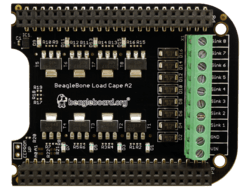
Comments are not currently available for this post.