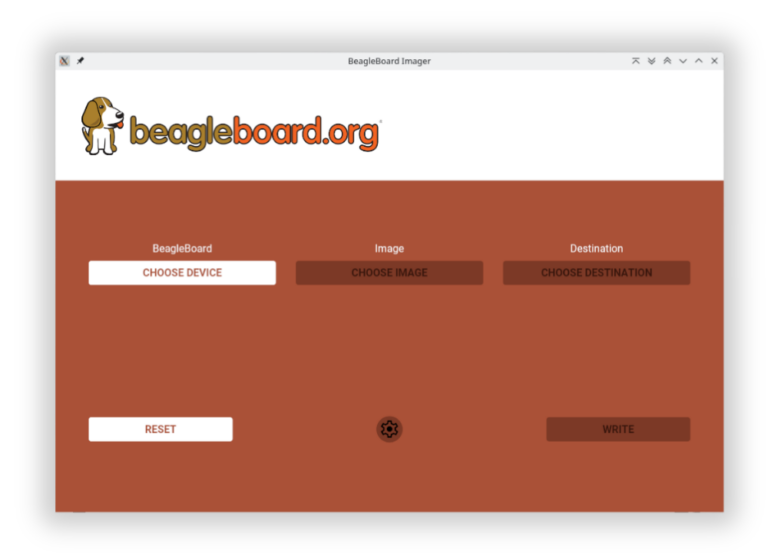BeagleBoard Imaging Utility
This is the easiest way to install the latest operating system images for your Beagle.
Download and install BeagleBoard Imaging Utility (bb-imager-rs) to any computer with a microSD card reader. Put the SD card you will use with your Beagle into the reader and run this utility.
Latest stable builds are available here.
Read more on our documentation site or the source code repository. The software images themselves are on the distros page.